Colab
Google 提供的colab实在是太方便了。免费用户,可以使用T4的GPU,通过这个基本可以完成很多实验。这次 LLaMA 2.0(大模型), FAISS(向量数据库) and LangChain(链) 来实现一个最问答系统的demo。这次实验是通过notebook来完成,把整个操作的过程都记录下来。
Using LLaMA 2.0, FAISS and LangChain for Question-Answering on Your Own Data
HuggingFace介绍
HuggingFace,可以理解成AI圈的github,在开发模型上,HuggingFace做的很多基础性的工作。
Llama-2这个是目前开源领域资料最丰富的大模型,用来学习,是非常方便的。
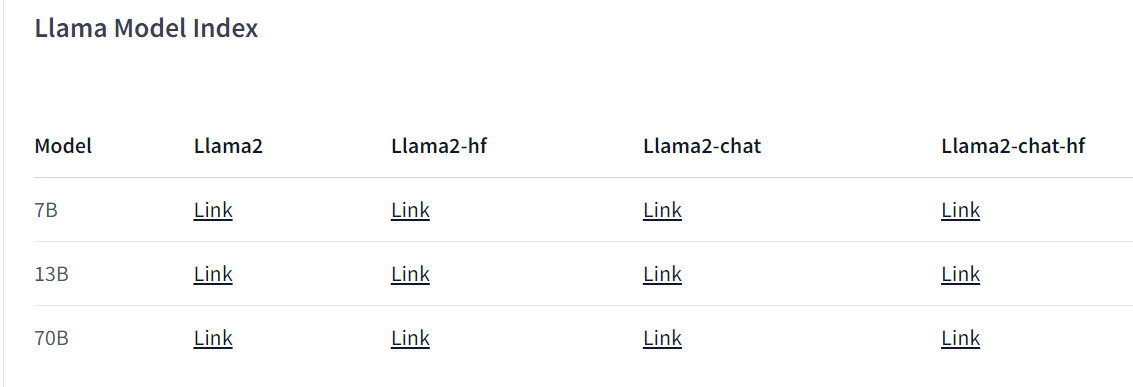
大家在Huggingface上看到的版本,Llama2和Llama2-chat的6个版本,是Meta发布的,你需要使用相同的邮箱申请Meta和Huggingface的账号,通过审批后,可以在Huggingface访问和下载。
Llama2-hf和Llama2-hf,是Huggingface和Meta合作,加上Huggingface的Transformers,发布了Llama2-hf和Llama2-hf版本,适合开发者对模型进行微调。
使用工具,就可以实现从Llama的原始模型,转换成HF模型,目前Llama2的hf版本,也是由Meta发布的。
TheBloke,一个大模型的开发者(真名是:Tom Jobbins),他对各个厂商的大模型就是微调,把不同参数的微调的大模型发布。
在Huggingface上,经常看到
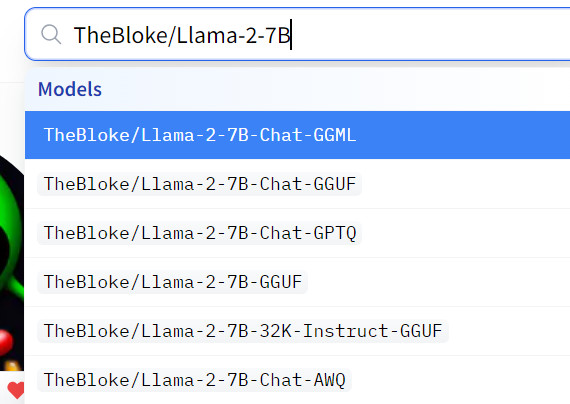
GGML,GGUF,GPTQ,AWQ,都是针对大模型进行压缩和优化,让他使用更少的资源,CPU和内存进行运行。
每种的压缩,后来都是不同的算法,算法优秀,压缩比更高,同时损失最小。目前GGML的压缩格式,已经淘汰,由GGUF来替代。
原始的模型,很多情况厂商并不会提供GGUF,GPTQ,AWQ格式。TheBloke对厂商的大模型进行了这种压缩转换,让用户更加方便来测试大模型。
配置环境
查看显卡
1
!nvidia-smi
大模型微调所需要的包
1
!pip install -q accelerate==0.21.0 peft==0.4.0 bitsandbytes==0.40.2 transformers==4.31.0 trl==0.4.7 faiss-gpu einops langchain xformers sentence_transformers torch==2.1.0
由于大模型的迅速发展,各个包的依赖,版本都会发生变化,如果出错,就根据错误提示,调整一下就可以。
HF Pipeline
1
2
3
4
5
6
7
8
9
10
11
12
13
14
15
16
17
18
19
20
21
22
23
24
25
26
27
28
29
30
31
32
33
34
35
36
37
from torch import cuda, bfloat16
import transformers
model_id = 'meta-llama/Llama-2-7b-chat-hf'
device = f'cuda:{cuda.current_device()}' if cuda.is_available() else 'cpu'
# set quantization configuration to load large model with less GPU memory
# this requires the `bitsandbytes` library
bnb_config = transformers.BitsAndBytesConfig(
load_in_4bit=True,
bnb_4bit_quant_type='nf4',
bnb_4bit_use_double_quant=True,
bnb_4bit_compute_dtype=bfloat16
)
# begin initializing HF items, you need an access token
# hf_auth = 'hf_SFVATnoGtfsyyZVwbSLyKTXR'
hf_auth = '<add your access token here>'
model_config = transformers.AutoConfig.from_pretrained(
model_id,
use_auth_token=hf_auth
)
model = transformers.AutoModelForCausalLM.from_pretrained(
model_id,
trust_remote_code=True,
config=model_config,
quantization_config=bnb_config,
device_map='auto',
use_auth_token=hf_auth
)
# enable evaluation mode to allow model inference
model.eval()
print(f"Model loaded on {device}")
只需要把hf_auth **填上Huggingface个人账号Token。 **Settings ->Access Token,创建一个只读Token
tokenizer
The pipeline requires a tokenizer which handles the translation of human readable plaintext to LLM readable token IDs. The Llama 2 7B models were trained using the Llama 2 7B tokenizer, which can be initialized with this code:
1
2
3
4
tokenizer = transformers.AutoTokenizer.from_pretrained(
model_id,
use_auth_token=hf_auth
)
模型停止输出
1
2
3
4
stop_list = ['\nHuman:', '\n```\n']
stop_token_ids = [tokenizer(x)['input_ids'] for x in stop_list]
stop_token_ids
convert stop token ids into LongTensor objects.
1
2
3
4
import torch
stop_token_ids = [torch.LongTensor(x).to(device) for x in stop_token_ids]
stop_token_ids
检查 token IDs
1
2
3
4
5
6
7
8
9
10
11
from transformers import StoppingCriteria, StoppingCriteriaList
# define custom stopping criteria object
class StopOnTokens(StoppingCriteria):
def __call__(self, input_ids: torch.LongTensor, scores: torch.FloatTensor, **kwargs) -> bool:
for stop_ids in stop_token_ids:
if torch.eq(input_ids[0][-len(stop_ids):], stop_ids).all():
return True
return False
stopping_criteria = StoppingCriteriaList([StopOnTokens()])
定义参数
1
2
3
4
5
6
7
8
9
10
11
generate_text = transformers.pipeline(
model=model,
tokenizer=tokenizer,
return_full_text=True, # langchain expects the full text
task='text-generation',
# we pass model parameters here too
stopping_criteria=stopping_criteria, # without this model rambles during chat
temperature=0.1, # 'randomness' of outputs, 0.0 is the min and 1.0 the max
max_new_tokens=512, # max number of tokens to generate in the output
repetition_penalty=1.1 # without this output begins repeating
)
测试
1
2
res = generate_text("Explain me the difference between Data Lakehouse and Data Warehouse.")
print(res[0]["generated_text"])
HF Pipeline in LangChain
1
2
3
4
5
6
from langchain.llms import HuggingFacePipeline
llm = HuggingFacePipeline(pipeline=generate_text)
# checking again that everything is working fine
llm(prompt="Explain me the difference between Data Lakehouse and Data Warehouse.")
Ingesting Data using Document Loader
1
2
3
4
5
6
from langchain.document_loaders import WebBaseLoader
web_links = ["https://www.databricks.com/","https://help.databricks.com","https://databricks.com/try-databricks","https://help.databricks.com/s/","https://docs.databricks.com","https://kb.databricks.com/","http://docs.databricks.com/getting-started/index.html","http://docs.databricks.com/introduction/index.html","http://docs.databricks.com/getting-started/tutorials/index.html","http://docs.databricks.com/release-notes/index.html","http://docs.databricks.com/ingestion/index.html","http://docs.databricks.com/exploratory-data-analysis/index.html","http://docs.databricks.com/data-preparation/index.html","http://docs.databricks.com/data-sharing/index.html","http://docs.databricks.com/marketplace/index.html","http://docs.databricks.com/workspace-index.html","http://docs.databricks.com/machine-learning/index.html","http://docs.databricks.com/sql/index.html","http://docs.databricks.com/delta/index.html","http://docs.databricks.com/dev-tools/index.html","http://docs.databricks.com/integrations/index.html","http://docs.databricks.com/administration-guide/index.html","http://docs.databricks.com/security/index.html","http://docs.databricks.com/data-governance/index.html","http://docs.databricks.com/lakehouse-architecture/index.html","http://docs.databricks.com/reference/api.html","http://docs.databricks.com/resources/index.html","http://docs.databricks.com/whats-coming.html","http://docs.databricks.com/archive/index.html","http://docs.databricks.com/lakehouse/index.html","http://docs.databricks.com/getting-started/quick-start.html","http://docs.databricks.com/getting-started/etl-quick-start.html","http://docs.databricks.com/getting-started/lakehouse-e2e.html","http://docs.databricks.com/getting-started/free-training.html","http://docs.databricks.com/sql/language-manual/index.html","http://docs.databricks.com/error-messages/index.html","http://www.apache.org/","https://databricks.com/privacy-policy","https://databricks.com/terms-of-use"]
loader = WebBaseLoader(web_links)
documents = loader.load()
Splitting in Chunks using Text Splitters
1
2
3
4
from langchain.text_splitter import RecursiveCharacterTextSplitter
text_splitter = RecursiveCharacterTextSplitter(chunk_size=1000, chunk_overlap=20)
all_splits = text_splitter.split_documents(documents)
Creating Embeddings and Storing in Vector Store
1
2
3
4
5
6
7
8
9
10
from langchain.embeddings import HuggingFaceEmbeddings
from langchain.vectorstores import FAISS
model_name = "sentence-transformers/all-mpnet-base-v2"
model_kwargs = {"device": "cuda"}
embeddings = HuggingFaceEmbeddings(model_name=model_name, model_kwargs=model_kwargs)
# storing embeddings in the vector store
vectorstore = FAISS.from_documents(all_splits, embeddings)
Initializing Chain
1
2
3
from langchain.chains import ConversationalRetrievalChain
chain = ConversationalRetrievalChain.from_llm(llm, vectorstore.as_retriever(), return_source_documents=True)
QA 测试
1
2
3
4
5
6
chat_history = []
query = "What is Data lakehouse architecture in Databricks?"
result = chain({"question": query, "chat_history": chat_history})
print(result['answer'])
输出
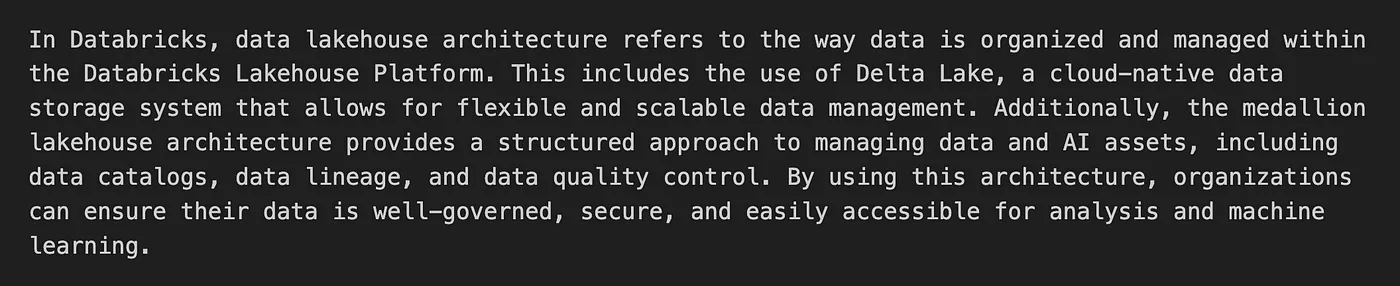
1
2
3
4
5
6
chat_history = [(query, result["answer"])]
query = "What are Data Governance and Interoperability in it?"
result = chain({"question": query, "chat_history": chat_history})
print(result['answer'])
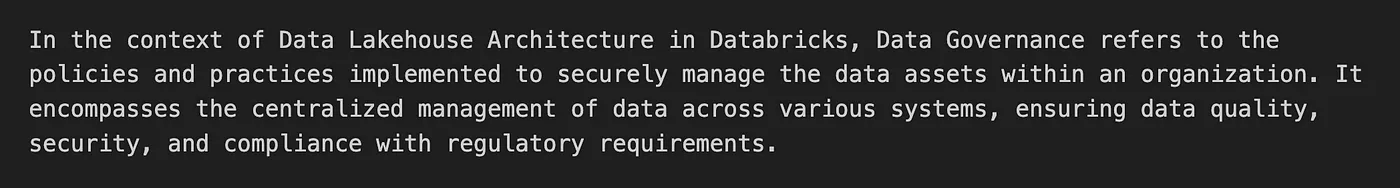
查看出处
1
print(result['source_documents'])
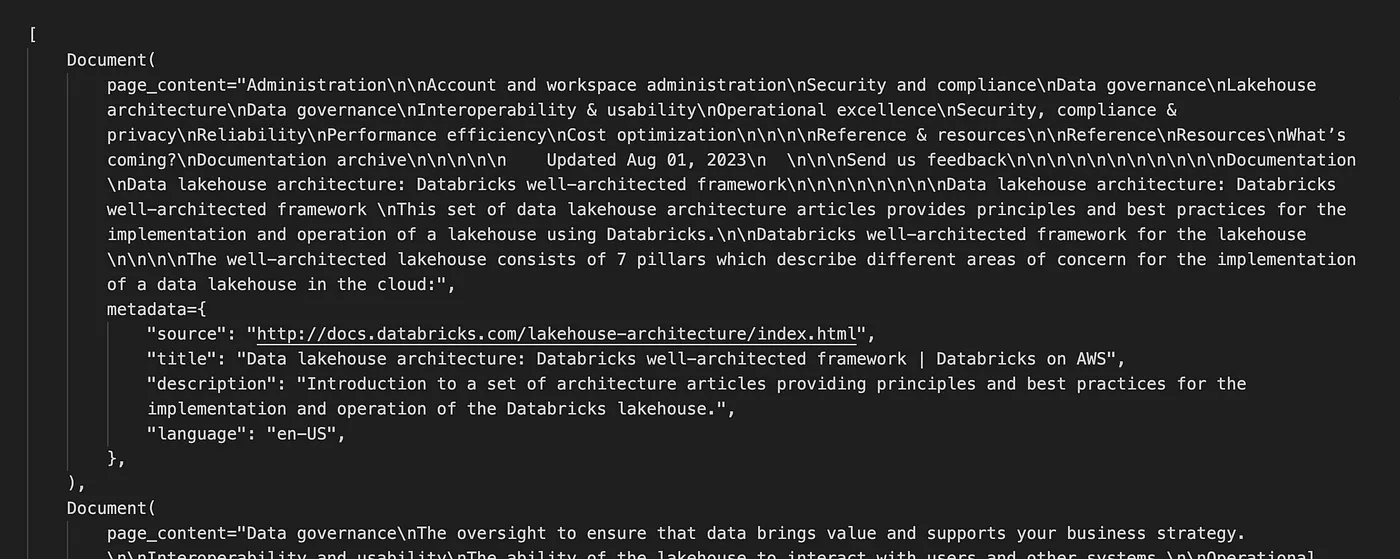
备注
进入目录
1
2
%cd /content/text-generation-webui
!echo "dark_theme: true" > /content/settings.yaml
login
1
2
3
4
5
!pip install transformers torch accelerate
!huggingface-cli login
!huggingface-cli whoami
**lfs **
git lfs install git clone https://huggingface.co/meta-llama/Llama-2-7b
查看显卡
1
!nvidia-smi
pip
1
2
3
4
5
6
7
8
9
!pip install -Uqqq pip
!pip install -qqq bitsandbytes==0.40.0
!pip install -qqq torch==2.0.1
!pip install -qqq transformers==4.31.0
!pip install -qqq accelerate==0.21.0
!pip install -qqq xformers==0.0.20
!pip install -qqq einops==0.6.1
!pip install -qqq huggingface-hub==0.16.4
!pip install -qqq sentencepiece==0.1.99
improt
1
2
3
import torch
from huggingface_hub import notebook_login
from transformers import GenerationConfig, LlamaForCausalLM, LlamaTokenizer
login notebook
1
notebook_login()
模型名字
1
2
3
4
5
6
7
8
9
10
MODEL_NAME = "meta-llama/Llama-2-7b-chat-hf"
tokenizer = LlamaTokenizer.from_pretrained(MODEL_NAME)
model = LlamaForCausalLM.from_pretrained(
MODEL_NAME,
return_dict=True,
load_in_8bit=True,
torch_dtype=torch.float16,
device_map="auto",
)